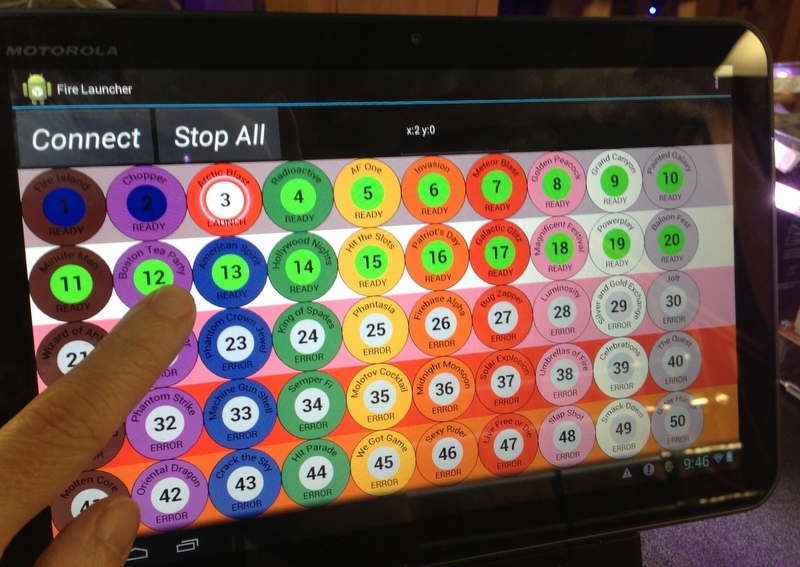This Android app is the UI for the Fireworks launcher project. Each igniter is represented by a circular button.
UI Description
The row color & outer circle color correspond to the cable bundle & wire color codes respectively. The names of the firework appear in the upper part of the circle and the connection status in the bottom. A green center indicates the igniter status is online, blue have been marked as ignited.
To trigger an ignition, the operator presses the center of a button and drags the finger outward until the outer circle turns red. The further away the finger is dragged the faster a pulsing ring will animate until the distance is sufficient to launch and the outer circle changes to red. Releasing the finger at this point will trigger an ignition sequence. To cancel the touch, the operator can drag the finger closer to the start point until the outer circle turns back to green.  Once triggered, the button will flash red/white as long as the igniter is powered (5 seconds by default).
Once triggered, the button will flash red/white as long as the igniter is powered (5 seconds by default).
Code Segments
The bluetooth device ID is hard coded in the sources. This was found by browsing for the device with the SENA BTerm app and viewing the properties. When the Connect button is pressed, a connection is made using the bluetooth stack. code segments below.
import android.bluetooth.BluetoothAdapter;
import android.bluetooth.BluetoothDevice;
import android.bluetooth.BluetoothSocket;
private BluetoothAdapter _bluetooth = BluetoothAdapter.getDefaultAdapter();
private BluetoothDevice _btdevice;
private BluetoothSocket _btsock = null;
OnClickListener mConnectListener = new OnClickListener() {
public void onClick(View v) {
_bluetooth.enable();
_btdevice = _bluetooth.getRemoteDevice("00:12:03:09:70:20");
try {
ParcelUuid[] uuids = _btdevice.getUuids();
_btsock = _btdevice.createInsecureRfcommSocketToServiceRecord (UUID.fromString("00001101-0000-1000-8000-00805F9B34FB"));
_btsock.connect();
} catch (IOException e) {
// TODO Auto-generated catch block
e.printStackTrace();
}
}
};
// when ready to launch
String out = String.format("Launch %d", activeLaunch);
_btsock.getOutputStream().write(out.getBytes());
_btsock.getOutputStream().write(13);
Interpreting the return status stream of data. Each character represents an ignition status that is set into the button state for color coding and animation.
for (int i = 0; i < acount; i++) {
String arg = args[i];
if (arg.length() > 0) {
// first char should be [
if (arg.charAt(0) != '[') continue;
int sysstate = arg.charAt(1) - '0';
FireLaunch.this.controlStatus = sysstate;
int arglen = arg.length();
for (int b = 0; b < buttonCount; b++)
{
int buttonState = (b < arglen) ? arg.charAt(b + 2) : 2;
LaunchButton lb = (LaunchButton) MainLayout.findViewWithTag("Button" + Integer.toString(b));
int displayState = 0;
switch (buttonState) {
case '0' : displayState = 3; break; // ready
case '1' : displayState = 10; break; // launching
case '2' : displayState = 2; break; // control error/offline
}
if (lb != null) lb.setState(displayState);
}
lastCloseFrame = SystemClock.elapsedRealtime();
argIndex++;
}
}