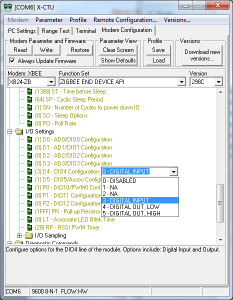The detector will be placed in the basement while an internet connected computer upstairs will be used to send the tweet. A pair of XBee wireless modules are used to communicate between the basement and computer.
Configuring the modules
Download the X-CTU software from the digi.com website and use the XBIB development board, program and configure the modules.
For the PC connected module, select the Coordinator API firmware. Restore defaults settings. Set a PAN to ensure the sensor device pairs with this PC receiver module if running multiple networks. Check the box to Always Update Firmware and write the changes. Once programmed, remove module and insert the second device.
Select the End Device API firmware for the sensor module. Set the PAN to the same as the as the coordinator module. We will attach the sensor directly to the module inputs, so we configure the module to poll the input periodically and send the data to the coordinator. Set the DIO4 Configuration to be a Digital Input. Then under the I/O Sampling group, set the sample period IR to 0x1388 for a 5 second update rate. Write this firmware and settings to the module.
The modules are now programmed to read DIO4 from the end device module every 5 seconds and send that to the coordinator module.